REQUIRED EQUIPMENT
In order to contribute radar data to this project, at a minimum you need the ConnectIQ app I wrote (see setup instructions below), any model Garmin Varia Radar or clone (Trek Carback works too), and a newer Garmin Watch or Edge device. The list of compatible devices is available on the Garmin Connect IQ store listing, but you will likely want to use the Garmin ConnectIQ Store mobile app to download and install the data field to your Garmin. See ConnectIQ Setup instructions below.
No Garmin? If you have an iPhone or Android phone, check out Cadence cycling and running app, which now integrates with mybiketraffic.com.
Got a Hammerhead Karoo? I am working on an extension for the Karoo I hope to release soon.
ConnectIQ Setup instructions
- Install the Garmin ConnectIQ Store app onto your phone. Use appstore (or playstore) to search for Garmin ConnectIQ Store.
- Connect/pair your Garmin device with the Garmin ConnectIQ Store app.
- Using the Garmin ConnectIQ Store app, search for and install the mybiketraffic data field (it is free).
- Optionally, change the data field display settings from within the Garmin ConnectIQ Store app.
- Make sure the Garmin ConnectIQ app syncs across the new data field across to your device.
IF YOU RUN INTO PROBLEMS GETTING THE APP TO INSTALL, COMPLETELY POWER DOWN YOUR PHONE AND YOUR GARMIN, AND TRY AGAIN! - On your Garmin, you must add the MyBikeTraffic data field to one of the data screens. On edge devices, long press on one of the fields and then tap it again and then scroll wayyyy down to the bottom of the list where it will say ConnectIQ. Click on that and then click on MyBikeTraffic to add the data field. You MUST do this. It's not enough to just "install the app". You also have to add the data field to a data screen to trigger recording of the radar data.
- Finally, your Garmin will now record the radar data which you can upload (or sync) to mybiketraffic.com to see where cars passed you and how fast.
- NOTE: If you switch profiles (on Garmin Edge devices), please double check that the MyBikeTraffic data field is enabled on one of your data screens on your new profile as well.
ConnectIQ Setup screenshots
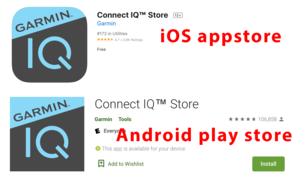 Install ConnectIQ Store app on your phone ... note that this is different than the normal Garmin Connect app
Install ConnectIQ Store app on your phone ... note that this is different than the normal Garmin Connect app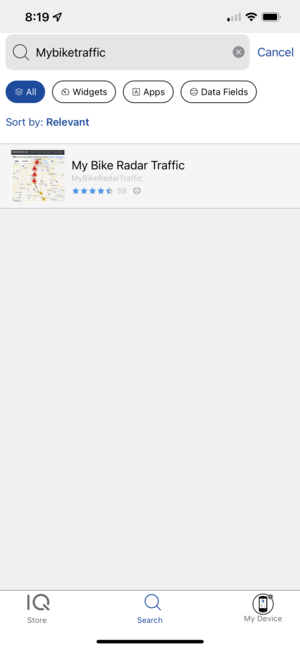 Search for mybiketraffic and install and sync to your Garmin.
Search for mybiketraffic and install and sync to your Garmin.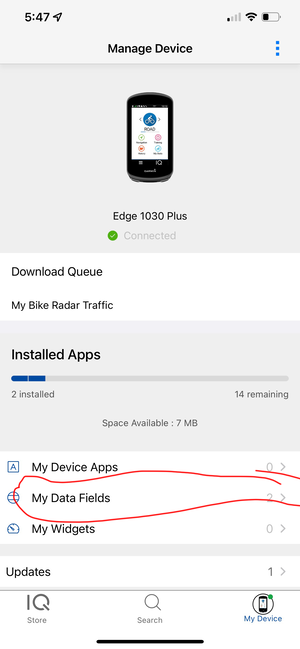 Change settings step 1 open connectiq and click your Garmin device to see which apps are installed. Mybiketraffic is a data field app.
Change settings step 1 open connectiq and click your Garmin device to see which apps are installed. Mybiketraffic is a data field app.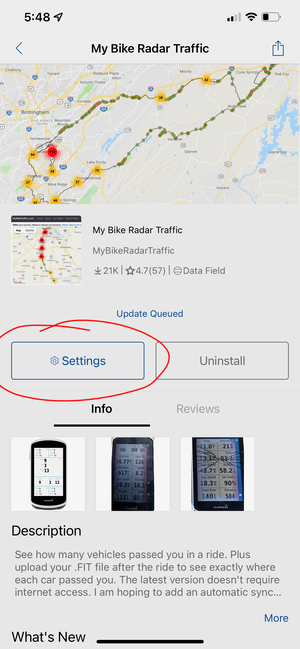 Change settings step 2 click settings.
Change settings step 2 click settings.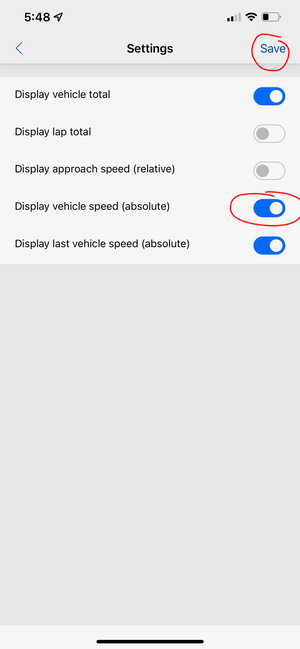 Be sure to click Save!
Be sure to click Save!Not pictured, but then make sure you "sync" the settings across to your device.
Garmin Connect sync instructions
Please NOTE you must install the connect IQ app onto your Garmin FIRST (see ConnectIQ Setup instructions). To automatically sync your Garmin Connect account with your mybiketraffic account, first visit this link and follow the instructions on that page to authorize the connection to mybiketraffic. Well, that's pretty much it. Afterwards your new rides should automatically sync with mybiketraffic shortly after they appear on Garmin Connect. If you are not seeing them on mybiketraffic, double check that they have been synched to Garmin Connect.
Strava ride description integration
Please NOTE you must install the connect IQ app onto your Garmin FIRST (see ConnectIQ Setup instructions). To automatically have a summary of your ride data added to your ride descriptions on Strava, you must authorize mybiketraffic by visiting this link. I highly recommend also enabling Garmin Sync per the previous paragraph, but if you do not have a Garmin device then you must make sure to upload your rides to this website first, before uploading them to Strava!
Upload instructions
Please NOTE you must install the connect IQ app onto your Garmin FIRST (see ConnectIQ Setup instructions). But after you have followed those instructions and are able to successfully see your Vehicle Count data field on your Garmin, then you should be able to upload the original FIT file to see additional data here on the website. You can either directly connect your Garmin to your computer and then look in the Garmin/Activities folder for the FIT file ... or alternatively if you have synced your ride automatically to Garmin Connect, then you can export the original FIT file from Garmin connect per the screenshot linked here: Garmin Connect Export Original Screenshot Once you have "exported original", a FIT file should show up in your Downloads folder. That FIT file is the file you must upload to mybiketraffic.
Video review
Shane Miller, GPLama, posted a nice review and gave a run-through of the features of the app. Check it out here, and be sure to like and subscribe to his page!
Special Note for Loved Ones and First Responders
In the event that a rider using MyBikeTraffic is seriously injured or killed while riding, it may still be possible to recover radar data from the ride, if the rider was using a compatible Garmin device and had the MyBikeTraffic data field active at the time of the incident.
Important: This information is provided solely to help preserve technical data. It should never take priority over medical care, emergency response, or scene safety.
- Attend to the rider first. Call emergency services immediately and prioritize medical care and safety.
- If and only if there is nothing further you can do for the rider, attempt to stop or end the ride recording on the Garmin device. On many devices this can be done by pressing the start/stop button.
- If the ride is successfully ended and the rider’s phone is still paired, the ride may automatically sync to this website.
- If the rider’s phone is unavailable or damaged, and if the rider had previously configured Wi-Fi sync on the Garmin device, powering the device on within range of a known Wi-Fi network may allow the ride to sync.
- If the rider was using a radar unit and had the MyBikeTraffic data field installed and active, it may also be possible to manually download the ride’s FIT file from the Garmin device and upload it to this site at a later time.
- If the MyBikeTraffic data field was not installed or active during the ride, radar data will not be available, as Garmin devices do not natively store radar information and radar units themselves do not retain historical data.
- Login to see the website URL you should give to your loved one to find your specific list of public rides.
MyBikeTraffic cannot guarantee that radar data will be available or complete, and recovered data may or may not be useful for understanding the incident.
By uploading or syncing rides, or by using any data, maps, or visualizations from this site to make or inform route decisions (including whether or not to ride a bicycle at all), you acknowledge that MyBikeTraffic makes no claims that use of this site or its data will keep you safe or safer, and you agree to release MyBikeTraffic and its developers, owners, and affiliates from any injury, damage, loss, or claim of any kind arising from your use of the site or from others’ use of data or visualizations provided by the site. If you do not agree with these terms, do not upload rides, sync data, or use MyBikeTraffic services.